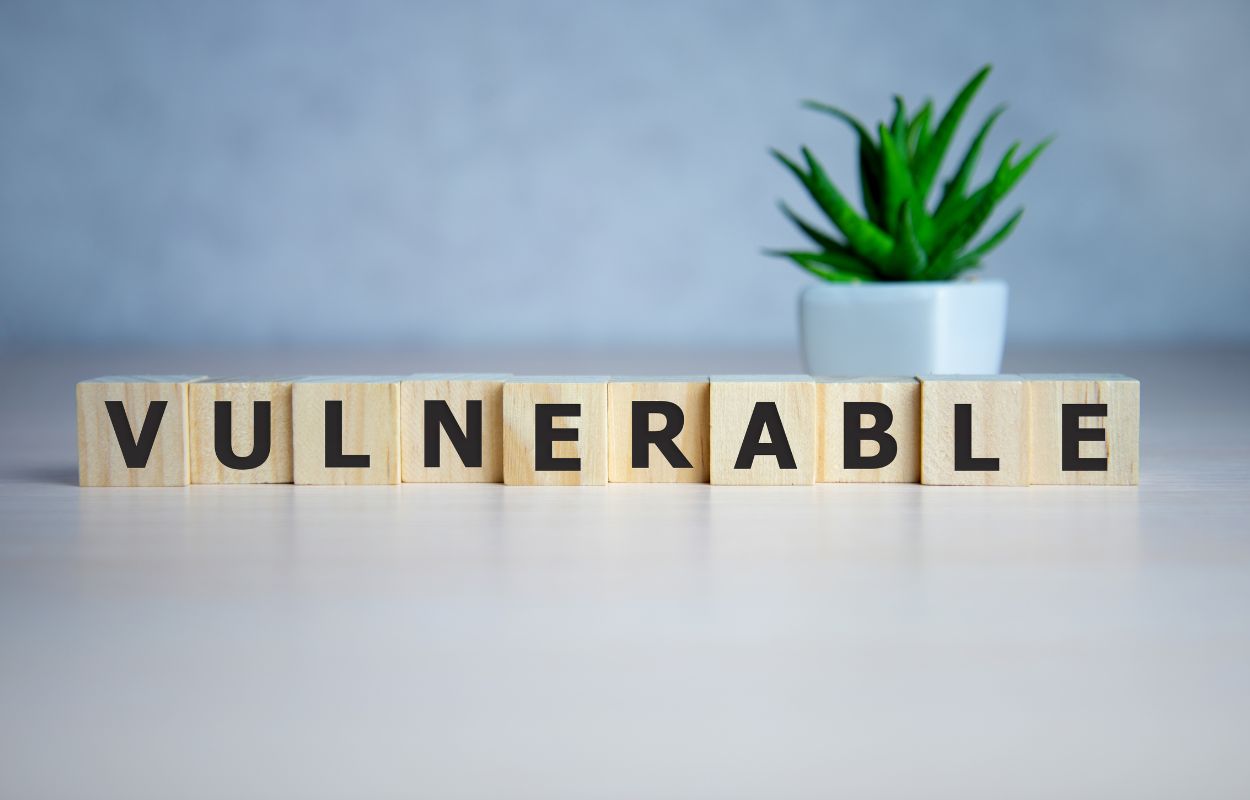Welcome to our comprehensive self-tape audition equipment guide! So, you want to create the best possible self-tapes that you can while also making sure they are up to industry standards? Well, read on, and we will provide you with all the essential elements you need in your self-tape kit – from cameras and tripods, to backdrops and editing software. Let’s get started!
WHAT EXACTLY IS A SELF-TAPE?
A self-tape is an audition recording of you performing a script, sent in to the casting director or production team. Self-tapes give casting directors and producers the opportunity to see how you perform without you having to be physically present for the audition. This makes them incredibly popular with industry professionals!
SELF-TAPE CAMERAS ON A BUDGET
If you’re on a budget, the best way to create great self-tapes is with your smartphone! iPhones and Androids both have excellent cameras. However, if you do want to step up your game, investing in an HD webcam or DSLR camera can be a great option for creating high-quality recordings. It’s worth looking at reviews of different models available before making a purchase. Nikon cameras are sometimes preferred because Nikon lenses are interchangeable.
SELF-TAPE LIGHTING FOR CHEAP
Natural lighting is probably the cheapest and best way to light a self-tape. Position yourself close to an open window with natural light streaming in, or even head outside if the weather allows it! If you want more control over your lighting setup, investing in a soft box kit can be beneficial. These are available in all kinds of sizes and at different price points.
AFFORDABLE SELF-TAPE TRIPODS
When it comes to tripods, we recommend looking for something lightweight and portable that extends to your height – or higher! You don’t want something too heavy or cumbersome because you may need to take it with you elsewhere, depending on where you will be filming yourself. There are plenty of budget friendly options on the market, so you can easily find something that fits your needs.
BACKDROP SOLUTIONS FOR SELF-TAPES
If you don’t have a neutral backdrop available, or if you just don’t want to be seen in front of an empty wall, then there are some great alternatives for creating a virtual background. One option is hanging up fabric or paper as a makeshift backdrop. Alternatively, if your budget stretches to it, invest in green screen cloths and backdrops – they look fantastic! Good colours to choose from include dark grey, light grey, dark blue, blue and white. Black can also work but can sometimes be too harsh. However, if you’ve really got no other option, it can work as an alternative.
SELF-TAPE EDITING SOFTWARE
Finally, you will also need some software for editing your self-tapes. If you’re on a budget, then iMovie or Video Editor (or Windows Movie Maker) are both great free options. If you want more professional quality editing tools and have the money to spend, then consider investing in Adobe Premiere Pro or Final Cut Pro. Davinci Resolve is another popular choice that is available for Mac and PC users – and it’s free!
Having the right equipment for self-tapes can make all the difference when it comes to getting your audition across. Investing in a good camera, lighting setup, tripod and editing software will help ensure that you are creating top-notch recordings that casting directors and producers are sure to love! Happy filming!